-
Posts
1241 -
Joined
-
Last visited
About NiTROACTiVE
-
Rank
Aquarius199

Recent Profile Visitors
-

eTerNiTy (32-level Megawad for TNT: Evilution)
NiTROACTiVE replied to NiTROACTiVE's topic in WAD Releases & Development
Actually, I used plenty of variations of textures with different colors. It just so happens that the rooms I chose for those pictures had brownish colors, lol. -

eTerNiTy (32-level Megawad for TNT: Evilution)
NiTROACTiVE replied to NiTROACTiVE's topic in WAD Releases & Development
Hey guys. I know it's been a while since I posted an update to this thread, but I was busy with life. This WAD will still be competed someday, and I have some more images of maps I haven't shared before. -

Post your Doom video! [but don't quote video]
NiTROACTiVE replied to DuckReconMajor's topic in Doom General
It's been a long time since I last posted here, but here are some more videos I made: Here's a playthrough of Angry Anna's Halloween Quest 2, which I played back in October 2022: And here's a playthrough of Angry Anna's Xmas Quest 2, which I played just recently: -

Imgur is about to purge unregistered image uploads
NiTROACTiVE replied to lazygecko's topic in Everything Else
It's a good thing all of the pictures I uploaded on Imgur are attached to my account. As for Imgur banning porn, it's Tumblr all over again. Imgur is convenient for me, as I used it to upload textures that I want to display on the forum. What do you use to host images on forums? -
I probably should have been a bit more descriptive before, but here's an alert message I would get if I were to try to save the WAD I'm working on in Slade as the WAD was modified in Ultimate Doom Builder: I'm aware that Ultimate Doom Builder has a Reload Resources feature, but what about Slade? Would I just have to close the WAD in Slade, and then reload?
-
I recall that you were able to edit lumps such as MAPINFO and DECORATE from Ultimate Doom Builder's script editor. However, according to an answer from a collaborator I got from this GitHub issue I wrote, they said it was removed since they felt it was pointless. I am aware I can edit those lumps from Slade, but I would have to be careful to see if there were any differences in the map loaded in Ultimate Doom Builder and Slade so that no progress is lost. So is there a plugin that returns that little lump editor panel in the script editor.
-
I've sort of gotten the hang of the Color Remap tool in Slade, but it can be pretty frustrating trying to find the colors the texture uses from the PLAYPAL palette. This is because I have to mouse over very tiny pixels in the texture preview window to find the colors the texture has. Is there an easier way to get all of the PLAYPAL colors used in a texture without having to mouse over all of the tiny pixels?
-
I am looking for a Doom-style pixel artist to make patch replacements, and I will actually pay in USD via PayPal. More details here:
-
So I managed to make edits of the flats NFBRWN01 and NFBRWN02 (both from the Useful Flats Texture Pack) based on the textures N_BNGN01, N_BNGR01, and N_BNTN01 (both from the Recolored Doom Texture Pack). I didn't make an edit of NFBRWN02 for N_BNTN01, as that wall recolor doesn't have any rust on it. I also made Arabic language variant doors based on the textures BIGDOOR2-BIGDOOR4, as well as an Arabic language variant of the texture SHAWN1. The text of course translates to Union Aerospace Corporation, as I used Google Translate to translate the name, even if using a translator isn't 100% accurate. I tried to make an Arabic variant of the texture BIGDOOR1, but I couldn't fit the text into the small brown box the texture had. Also, if anyone has better textures based on this idea with better translations, then please show me.
-

The Official 'Trying to Find a Specific WAD' Thread
NiTROACTiVE replied to gruntkiller4000's topic in WAD Discussion
Is there a Doom WAD that has all of the levels of The Shores of Hell that are modified to look as if Deimos wasn't corrupted by Hell? (which would probably exclude modifications of E2M8 & E2M9) What I mean is that maps of episode 2 in this WAD would not have what the episode's Doom Wiki page describes here: -

Regarding Texture Widths and Heights for Vanilla Doom
NiTROACTiVE replied to NiTROACTiVE's question in Editing Questions
Thanks for the answers guys, and according to @TheHambourgeois, @Uncle 80, and @SMG_Man, looks like I would have to find a workaround for textures higher than 128 pixels. I do have one last question. Just to be sure, the 128 pixel height limit also applies to patches in the PNames lump, and not just the textures in the TEXTURE1 lump, correct? -

Regarding Texture Widths and Heights for Vanilla Doom
NiTROACTiVE posted a question in Editing Questions
I have a question to ask when it comes to custom textures for a vanilla Doom WAD. Is there a limit on how tall or wide a texture can be for a vanilla Doom WAD? I'm aware that textures should at least be 128 pixels high to avoid the Tutti-frutti effect, but let's say I wanted to add a texture that was at least 256 px by 256 px, or even 768 px by 384 px. Would vanilla Doom, which would include the original MS-DOS Doom and Chocolate Doom, be able to support textures of those dimensions? -
Does anyone have any alternative exit signs that could fit with an Egyptian-themed map?
-

eTerNiTy (32-level Megawad for TNT: Evilution)
NiTROACTiVE replied to NiTROACTiVE's topic in WAD Releases & Development
I'm glad to see more and more people becoming interested in this PWAD. Also, I didn't think of that before, so I decided to make an update to the beginning of the plot in the original post. -

eTerNiTy (32-level Megawad for TNT: Evilution)
NiTROACTiVE replied to NiTROACTiVE's topic in WAD Releases & Development
It's made to be compatible with the classic DOS Final Doom TNT executable, but it can be played on classic and modern source ports. Thanks, and it's not everyday you find a Doom WAD made for any of the Final Doom IWADs. Also, can anyone please make recolors of the flats NFBRWN01 and NFBRWN02 (both from the Useful Flats Texture Pack) based on the textures N_BNGN01, N_BNGR01, and N_BNTN01 (both from the Recolored Doom Texture Pack)? I would like a "rust" variant of the NFBRWN02 recolors for N_BNGN01 and N_BNGR01, as no "rust" variant is needed for N_BNTN01. I also included the original BROWN1 texture from the original Doom game so you could have a better idea of what I would like. 2/13/2023 Edit: Never mind. I did those flat edits on my own, as seen here.


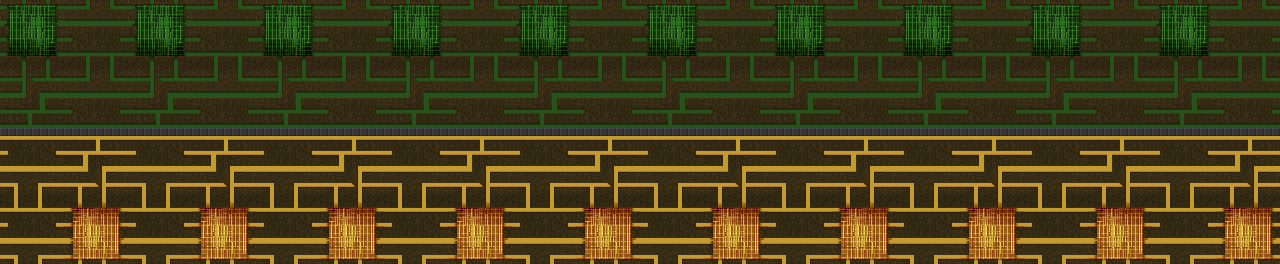
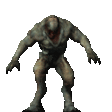
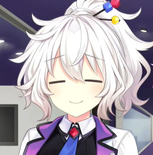





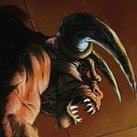






.thumb.jpg.6eeeba37275d388e4ecd6e45ccc651f5.jpg)