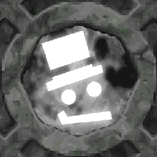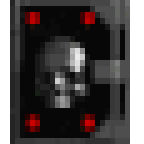-
Posts
13 -
Joined
-
Last visited
About NotMuchNormal
-
Rank
Warming Up

Recent Profile Visitors
254 profile views
-
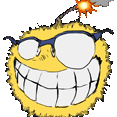
How to get a better mapping schedule?
NotMuchNormal replied to Patrick_Plays_Doom's topic in Doom Editing
How about integrating projects as you scrap them? For instance, if you're working on 3 projects, each set in a different time period, then one of them, let's say the fantasy one, gets boring and you cancel it, integrate it into another one, like make a map set in the future, but in an abandoned medieval castle that houses a hi-tech lab in the dungeon, or a tourist attraction, or something like that, you know. A lot of games actually did that, when one project was not going well the devs would integrate the resources into another game, often by another developer! Projects get started and cancelled all the time, it's a normal cycle of creative life. At the end of the day, the one closest to your heart will be the one you stick with. -
Looks scary in an awesome way :>
-
Me and my late dad used to come up with nicknames for monsters of our own. Since I'm from Poland I'll post them in polish and english. Demon - Budyń (Pudding) Nightmare Spectre - Agrest (Gooseberry as in Gooseberry Jelly) Imp - Kolczatka (Porcupine) Hell Knights - Ryczek (Howler) Cacodemon - Oczko :P (Eyeball)
-
Tis an interesting question... Well, I'm more of a careful player. If something looks like a trap, it probably is. If something doesn't... it probably is xD I'll walk carefully from one room to the other, hiding behind the corner to avoid getting hit with return fire, taking the monsters by surprise since their reflexes are so low. I always try to move as little as possible since everywhere there may be a linedef to open up a monster cache lol. Unless ofcourse the crap hits the fan, and I'm like teleported to a room full of baddies. In that case, I try to prioritise the targets - the archies, revenants, pain elementals and all hitscanners are priority targets, while I'm running around to avoid getting hit by knights, demons and imps. I try to look around most of the time, registering the direction of incoming projectiles. My preferred weapon combo is sniping with the chaingun on ranges and the ssg for a close punch. I very rarely use the energy weapons for some reason. I guess I like to reserve that for a cybie encounter or something.
-
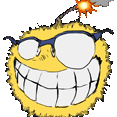
Doom Builder lagging when pointing at textures in 3d mode
NotMuchNormal replied to NotMuchNormal's question in Editing Questions
That all makes sense, definitely. And now I know the precise time of the mentioned lag :) I can't help but to think I may be one of the very few people that's actually bothered by this... I love DB, I just thought there was something wrong with my setup rather than the situation being a thing of the software. -
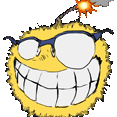
Doom Builder lagging when pointing at textures in 3d mode
NotMuchNormal replied to NotMuchNormal's question in Editing Questions
Oh. I don't suppose there's any kind of a workaround about this..? I could've sworn this didn't occur in the past. I actually tried using doombuilderx-2019.1 - and the lag's still there allright. -
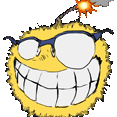
Doom Builder lagging when pointing at textures in 3d mode
NotMuchNormal replied to NotMuchNormal's question in Editing Questions
Noted. I'm afraid I can't do anything about that ATM :( Oh... ofcourse - appreciate the tips and points from both of you :) -
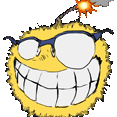
Doom Builder lagging when pointing at textures in 3d mode
NotMuchNormal replied to NotMuchNormal's question in Editing Questions
Aahhh.. :O I see. Well, I stand corrected. Looks like hiding the info bar's the way to go for me. Thanks for that :) -
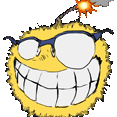
Doom Builder lagging when pointing at textures in 3d mode
NotMuchNormal replied to NotMuchNormal's question in Editing Questions
Bump I just wanted to say I've uninstalled all but MS C++2015 Redistributable x64 and Ultimate Doom Builder *seems* to run a bit faster. I've noticed that there is evident FPS drop when pointing at different textures, or obtaining sidedef info, shown on the fps counter. By now, tho, I'm getting more used to hiding the info bar so to smoothly walk around in the 3d view. Good thing this actually stabilizes the framerate :> Now I've also messed around with view settings, turning off and on bilinear filtering, high quality rendering, reducing drawing distance and so on - nothing affects the phenomena I've described above. If I find a working a solution I'll post it here in hopes that if anyone else encounters a similair situation they'll have some possible solutions to try. -
This all looks amazing! Awesome stuff!
-
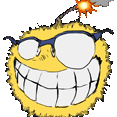
Doom Builder lagging when pointing at textures in 3d mode
NotMuchNormal replied to NotMuchNormal's question in Editing Questions
Intel(R) Core i5 - 4210U CPU 1.70 Ghz 2.40 Ghz 6.00 GB (available 5.89 GB) of Ram Windows 10 Home 22H2 NVidia Geforce 840 M CPU's an oldie from 2015, recently had my HD change to a new one, but it suffices. I also remembered the mentioned DB issue appearing on and off over the last several years, as I had several system reboots over the time. I think it may be something to do with the MS Redistributable versions, but I can not really be sure. Hope that helps :) -
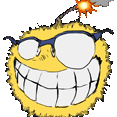
Doom Builder lagging when pointing at textures in 3d mode
NotMuchNormal posted a question in Editing Questions
Hello everyone! I'm in need of advice. I've noticed that when using the 3d visual mode in Doom Builder, whenever I point at a different texture (have my crosshair on it) DB has like a microscopic lag, like for a split second. This becomes evident when looking around and having different textures in my view in the 3d view - it becomes jerky. It happens when I highlight different sidedefs, regardless wether the visual highlighting is on or off, not when selecting them or editing them. The strange thing is when I hide the info bar (with the tilde key) it runs smooth, so I believe it has something to do with milisecond-long obtaining of sidedef's info, textures and specials and so on. So without the info bar I can work just fine, but with it the program starts to stutter. I was hoping there was a way to mitigate the discomfort so I don't have to hide the info bar whenever going 3d mode I tried using Gzdoom Builder and Ultimate Doom Builder and the problem persists in both. I'm using Windows 10 but a while ago I was using Windows 8.1 and the same phenomena occured. I'm not sure if it is related, but I have the following installed on my system: MS C++ 2008 Redistributable x64 9.0.30729.6161 MS C++ 2008 Redistributable x86 9.0.30729.6161 MS C++ 2015 Redistributable x64 14.0.23026 MS C++ 2015 Redistributable x86 14.0.23026 I apologise if the subject was already solved somehow. I tried searching Zdoom forums and Doomworld forums and I could only find some information about cache filling up and the problem solving when one restarts the system, but this doesn't seem to have any effect for me. Please forgive if I posted this in the wrong section. All kinds of advice are appreciated! -
NotMuchNormal changed their profile photo
-
Elo everyone! I'd like to invite everyone to my webpage at http://notmuchnormal.000.pe/ Right now it contains the stuff I've been working on (and am satisfied with) for the last couple years. Over time, I'll build it up with more artworks and designs. The design is extremely minimalistic since I've coded it myself and I'm no programmer. Drop me a line saying what you think about it! Tell your friends, too. I want to share my art with everyone. I can't make any promises to update regulargly, but everytime I do I'll let everyone know Cheers! Oh BTW, I'm Nmn ;) Only I lost my password to my old account and haven't logged in for like 20 years :( So I registered a new one.